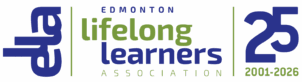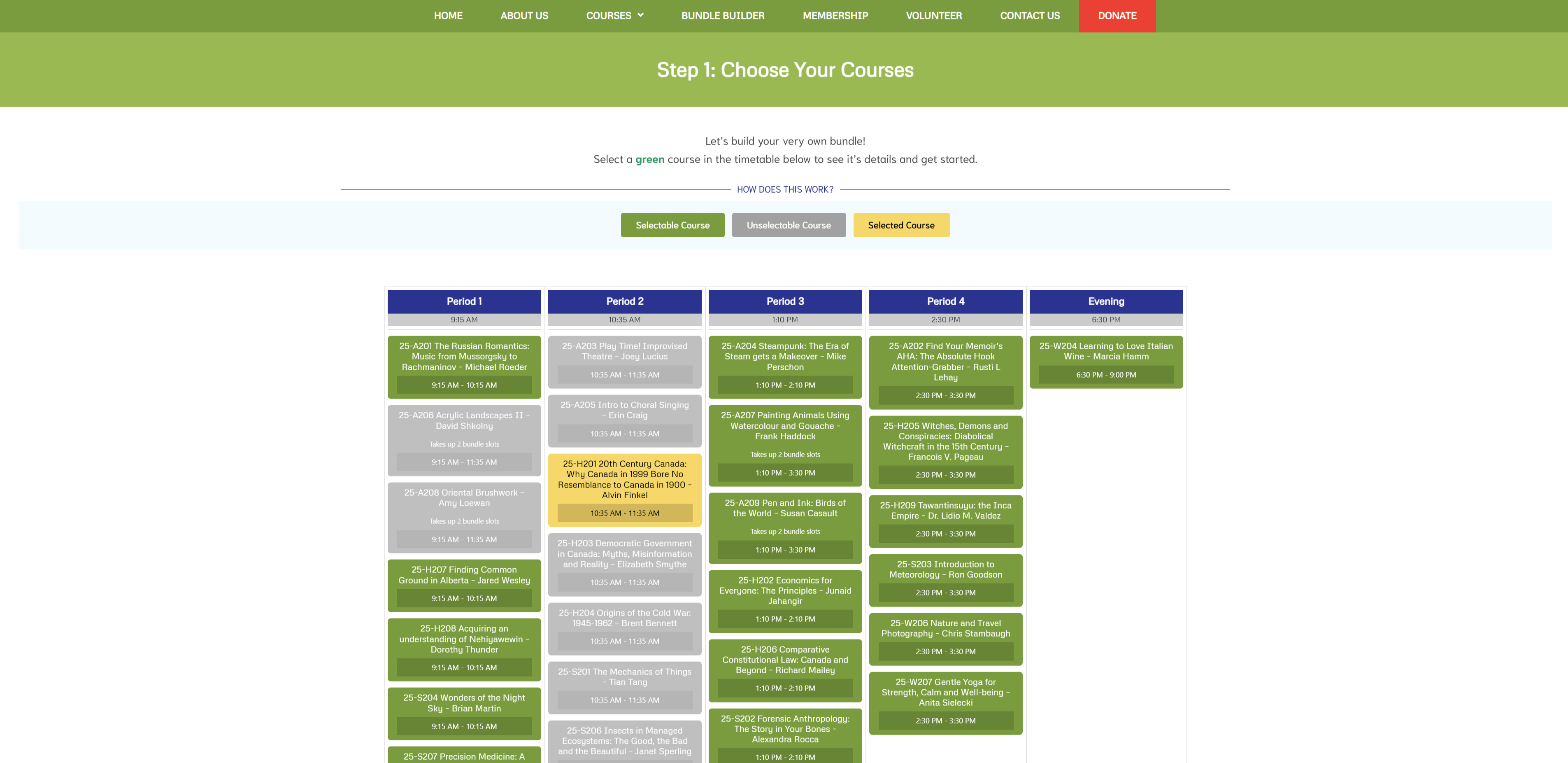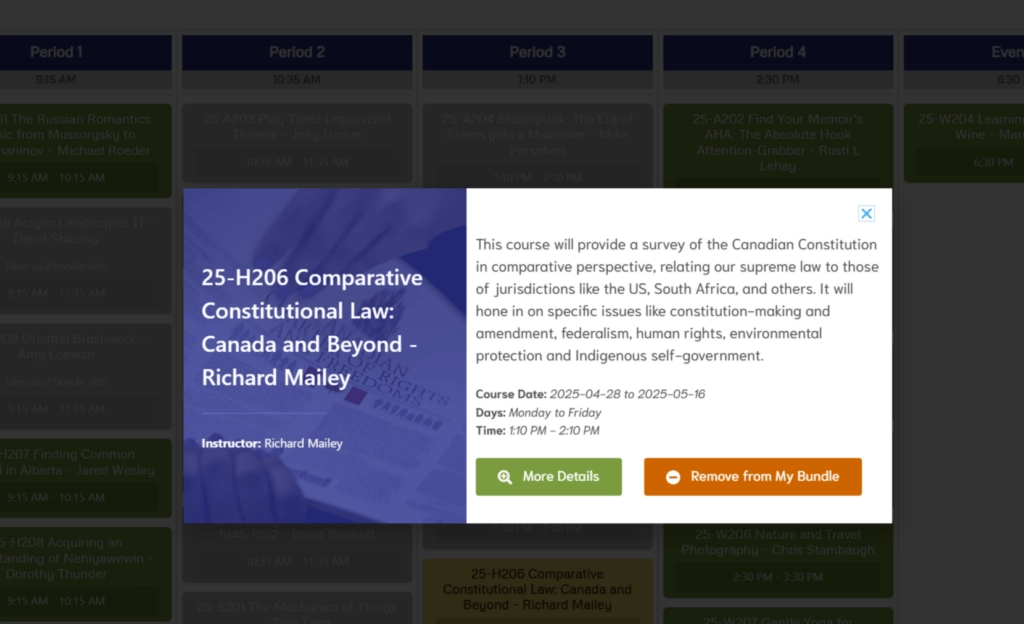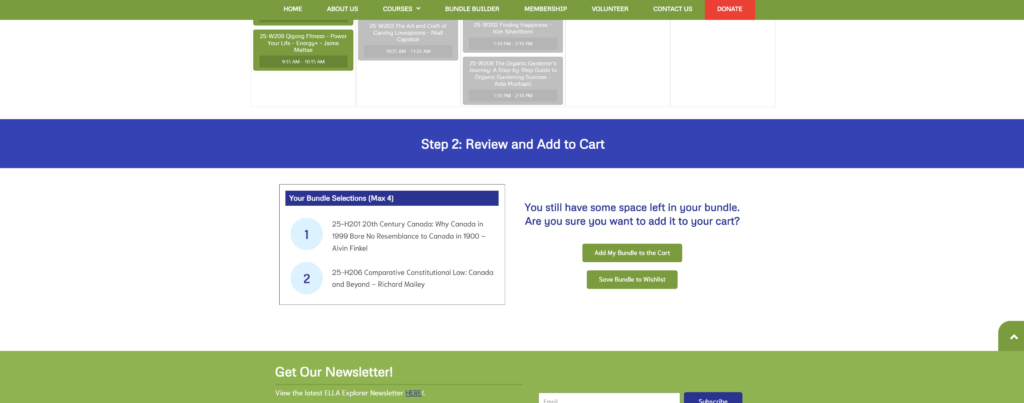Spring Session 2025 Registration Guide
Learn how to register for the upcoming session.
Cost
$250
For one or two courses
$325
For three courses
$390
For four courses
How to Register
Use the Bundle Builder to register. You need to be logged into your account to view the courses in the bundle builder. Click on the Bundle Builder tab at the top of the webpage to display the Bundle Builder.
The courses are arranged over four daytime periods and one evening period. You can only take one course in any time period to a maximum of four courses.
To add courses to your bundle, click on the course and then click on Add to My Bundle in the course pop-up. You will be taken back to the bundle builder and your selected course will now be gold and the remainder of that period will be gray. You can then select a course in another column.
Art instruction courses take up two period slots – either Periods 1 and 2 or Periods 3 and 4. When you add one to your bundle, two columns will turn gray.
When you are finished selecting courses for your bundle, scroll down to Step 2. Your course selections will be summarized. You can click on Add My Bundle to the Cart or Save Bundle to Wishlist. The Wishlist is discussed here.
When you Add My Bundle to the Cart, the bundle moves to your Shopping Cart, and the cart page will open. At that point, you can proceed to Checkout.
If you are a bursary recipient, you will see your price reduction in the cart. It will be called Bursary Discount.
Click on the back arrow until you get back to the bundle builder and make a new selection.
Wishlist
New this year is the Wishlist. Prior to Registration Day, you can save your bundle to the Wishlist!
- Follow the directions for registration. When you get to Step 2, you can click on Save Bundle to Wishlist.
- You can save more than one bundle. For example, maybe your first choice is to take an art class in the morning, but art classes have limited seating. Your first bundle could be your choices for the day with the art class. Your second bundle could be your choices that do not include the art class.
- On Registration Day, after you log in, you can click on your Wishlist and then move your Wishlist bundle to the Shopping Cart at which time you can proceed directly to checkout.
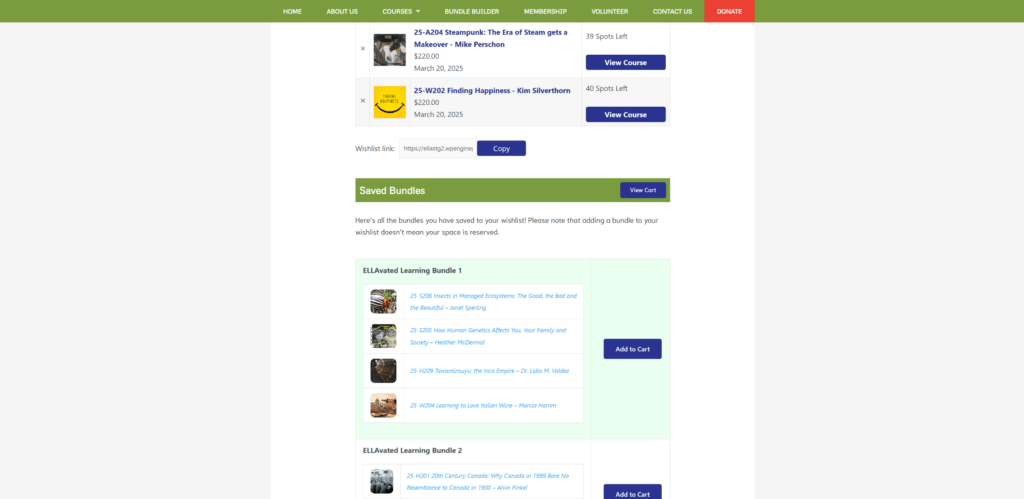
Please note that when you add a course to the Wishlist in this way it can not be added to the cart. Only course bundles added to the Wishlist via the Bundle Builder will be available to be added to your cart.
Refunds
Refunds will be processed until 3:00 P.M. on April 23. Please use the Contact Form on my-ella.com.
- If you withdraw from attending Spring Session, your fee, minus a $75 administrative charge, will be refunded.
- If you reduce the number of classes you are attending, you will receive a refund based on the bundled price of the remaining classes. For example, if you registered in four periods and you withdraw from two, your price will go from $390 to $250, a refund of $140. If you reduce the number of classes you are attending from two to one, your price remains at $250, so there will be no refund.
- There will be no refunds after April 23 @ 3:00 except in extraordinary circumstances.
Course Changes
You can change courses until 3:00 P.M. on April 23. To make a change, please use the Contact form on my-ella.com. Click here to contact us.
Please provide the name/number of the class from which you want to withdraw and the name/number of the class you want to add. If space is available, we will make the change.
Cancellations
Unfortunately, course offerings may be cancelled due to low enrollment or instructor issues. In the event of a cancellation, you will be contacted and offered the opportunity to change to another course. If you cannot find another course, you will be offered a refund (see Refunds) above. If you decide to withdraw from attending Spring Session due to a cancellation, the administration fee of $75 may be waived depending on the circumstances.