Frequently Asked Questions
Have a question for ELLA?
Maybe it's already been answered!
Have a question for ELLA? Maybe it’s already been answered!
Check the list below and, if it’s not, please feel free to send us a message.
Memberships cost $25 per year. Click Buy a Membership then “$25 Add to Cart” and scroll up and look at the top right hand corner to find the Shopping Cart. You will see the amount of $25. Click on the $25 and complete the purchase.
24 hours before the start of your course you will receive a ZOOM invitation by email that includes a link to join the class. Look for the part that says: Join Zoom Meeting. Click on that.
For more guidance: Getting Ready for Your Zoom Event
If you are a member and you discover that you are not receiving ELLA newsletters, please Login to ELLA, go to My Account then scroll down to Other Links (left side) and click on Newsletters.
Go to your Account Info page. Change your email address to the new email address. Ensure that you have not made a typing error. Select the “Save Changes” button at the bottom of the page. You will receive an email confirming your email change.
If you do not receive a confirmation message to your new email address, then you have entered an invalid email address. In this case, use the CONTACT US form or send an email to support@my-ella.com.
Winter Session 2024 will run from January 15 until March 8, 2024.
The ELLA Spring Session 2024 will take place from April 29 – May 17, 2024 at the University of Alberta.
All classes took place in the Education Centre, North or South located between 87 and 89 avenues and 114 and 112 Streets.
One Physical Education class takes place in the Van Vliet complex west of 114 street, near the Butterdome.
The pricing structure was based on 4 periods per day. Art instruction classes are 2 periods (morning or afternoon) and all other classes, referred to as ‘regular’, are 1 period.
$220 – This is the minimum price and is the cost of up to two periods.
$300 –three periods. (i.e. one art instruction class plus one regular class, or 3 regular classes).
$360 – four periods. (i.e. one art instruction class plus two regular classes or 4 regular classes).
- Click Learn for Life or Membership and then click Bundle Builder.
- Courses are listed in timetable format by period. You can choose one class per period.
- Courses are green if they are available. When you select a course to add to your bundle, that course turns orange and all the other courses in that time slot or slots, if you choose an art instruction course, will turn gray, meaning they can not be selected.
- To select a course, click on it. A pop-up will open. You can click More Details or Add to My Bundle.
- More Details will take you to a new page which provides details of the course.
- Return to the Bundle Builder tab to add the course to your bundle, or click the X in the upper right corner of the pop-up to close.
- Once you have selected your courses, scroll down to Step 2, where your classes will be listed.
- To change a class, scroll up, click on the class to change, click Remove from My Bundle, and make your next selection.
- When you are ready to pay, click Add My Bundle to the Cart.
- Your Cart will open and the price of the bundle will appear. To change classes: Click here to head back to the bundle builder and remove or add your classes.
- Once you are satisfied with your cart, click Proceed to Checkout. Most of your personal information will be pre-filled from your membership account. Complete your payment information and check out.
- Note: it can happen that while you are in this process, one of your selected courses may become unselectable (i.e. it was sold out). In this situation, follow the instructions on the screen, or delete the bundle builder from your cart, by clicking on the X beside it, and start over.
ELLA submits a member list to U of Alberta Parking Services to allow members to purchase a parking permit for Spring Session. The cost for Spring Session 2023 is $90.
Scroll down and choose Get Permits from the menu.
If you have a CCID choose UAlberta Login.